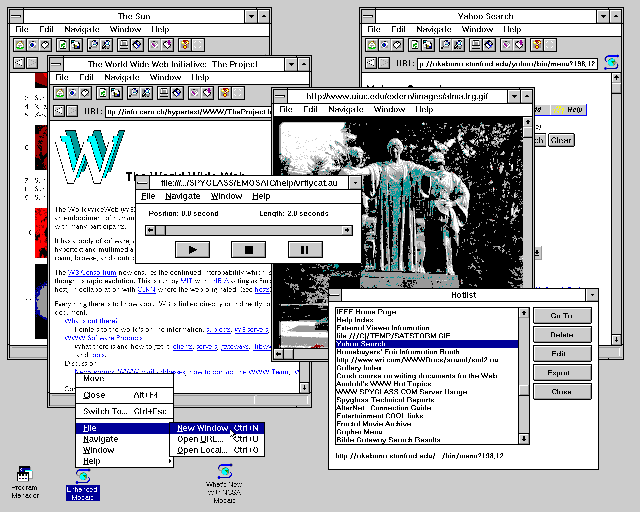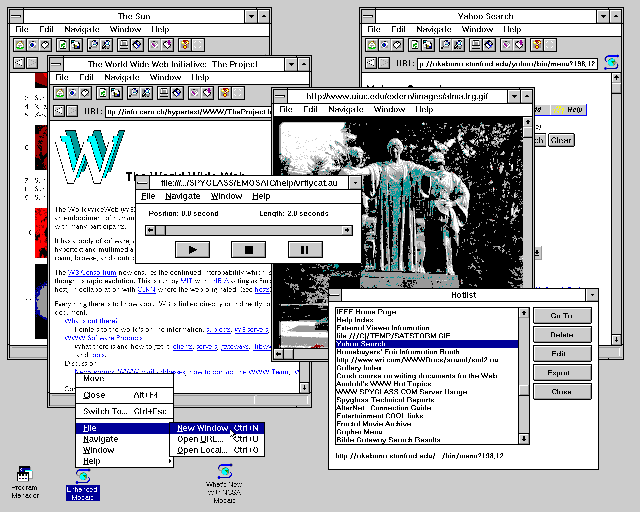The Mosaic Interface
The Mosaic interface consist of windows for viewing documents, images, and playing
sounds. The Hotlist and History windows make navigating easier.
Click on a window below to learn more about that window.
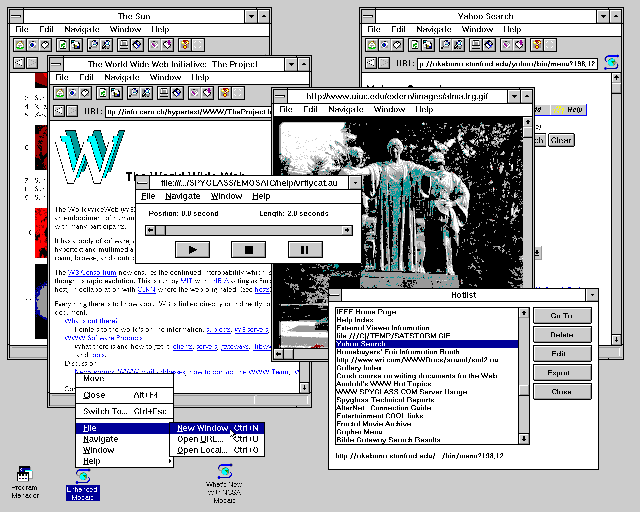
Hints for using Mosaic windows:
- When all Mosaic windows are minimized, you can click the Corel Web
Mosaic icon (shown above) to access menu commands.
- Press Shift while clicking a link to display the next file in a new window.
- Press Ctrl while pressing Tab repeatedly to cycle through open windows.
- More keyboard commands are available.
Help Contents | Index